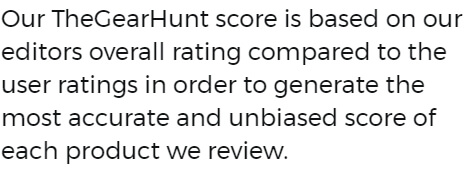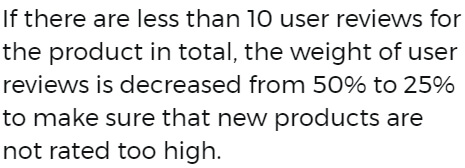Garmin Vivofit 2
Garmin Vivofit 2 Review Facts
The wrist-based Garmin Vivofit 2 is an activity tracker that measures steps taken during the day, calories burned, distance traveled, and sleep at night. Some meaningful improvements have been made over its predecessor. All Vivofit 1 users will appreciate the updates. One reviewer pointed out four things that stand out. The lock-in mechanism requires no gadget to keep it on the wrist. Just hold down a button and information is visible thanks to the backlit illumination. The need to press a button and count five seconds to make sure sleep mode has been entered has been eliminated. There is a customizable change in the Garmin application that allows a different group of screens depending on the activities.
Editor's Pros & Cons
Pros
- Always-on display
- Audible alerts
- Backlight
- Improved wristband
- Inactivity alerts
- One-year battery life
- Stopwatch mode
- Waterproof
Cons
- Mobile app lacks detailed information
- No automatic syncing
- No smart coaching insights
- No vibration
Activities
Steps can be timed and tracked with the stopwatch on-board. It also tracks calories burned, and distance from workouts. When paired with a chest strap monitor, heartbeats per minute are tracked. The stopwatch can be used to time rest between reps when working out in a gym. A few false readings occurred when a tester lifted weights. Wearers find not being able to view the time when the stopwatch is being used annoying. The Vivofit 2 is better for training than some other models because it pairs with most ANT+ enabled heart-rate monitors, which allows spot on calories burned data during workouts. It also displays the heart rate zone.
Basic Features
In the category of Features, reviewers gave the Garmin Vivofit 2 a seven out of ten. The Software rating was six out of ten. Unlike the majority of smartwatches, smartphone, and activity trackers, the Vivofit 2 has a coin cell replacement battery that lasts at least a year. The device has no vibration which is a big complaint of users. Most quality trackers have a silent alarm feature to wake up the wearer in the morning. It has an interesting locking mechanism. Some trackers click into place and fall off randomly. The Garmin Vivofit 2 has a quarter turn feature that locks into place. There is a slight concern that it may be a little brittle because it is a moving part made of plastic. It would not be surprising to have reports of trouble with the mechanism malfunctioning or breaking.
Advanced Features
There are five categories of significant differences between the Garmin Vivofit 1 and Vivofit 2 - Notification and control, Battery life, Screen and navigation, Locking mechanism, and Design. It has audible reminders for inactivity. If a wearer is overly lethargic for over an hour, it will let him or her know it is time to move. It also beeps to let the user know the daily goal has been achieved. According to one review, automatic sleep detection has recently been added that eliminates manual setting. The Amazon advertisement says that it monitors sleep and movement periods and confirms it is done automatically. It tracks movement in the say way other trackers with automatic sleep detection do to determine if the user got a good night’s sleep. The user can see a graph in Garmin Connect and respond with an emoji type icon as to how he or she feels upon waking. It does not have a built-in alarm. It does not relate any phone notifications nor does it have a music control, or Find My Phone feature. Lack of those capabilities is likely related to battery play. Many features that are lacking are not necessarily features that are of great importance. The testers who pointed out the negative aspects of the device also presented the positives and highly recommend the Garmin Vivofit 2. Nearly any heart-rate monitor can be used with the Vivofit 2 as long as it has the ANT+ symbol on it. The capability to pair with an ANT+ external heart-rate sensor means the user gets the most accurate heart rate data for training and workouts.
Connectivity
The data collected comes from an accelerometer that is built-in. There is no GPS included in the Vivofit. The Vivofit 2 syncs with both Bluetooth, which is for the IOS or Android device; and also USB to a computer. The device comes with a small USB dongle that is ANT+ enabled, which allows users that want to sync other computers or people who do not have a smartphone or a supported smartphone to sync it with their PC or Mac.
Apps
Garmin Connect is the portal that contains the data collected by the Vivofit 2. The app can be opened on a smartphone by pressing and holding the button until ‘Sync’ appears on the screen. The device begins syncing within five seconds through Bluetooth. The Garmin Connect is not a favorite app among testers. It is not very attractive and sometimes slow to react. Overall, it is in need of a facelift. The device does most of what users like. There is an ISO, Android, and web app. It is not particularly enjoyable to use or intuitive. It does have a favorable feature that can be used to customize the screen via the application. A home screen can be set. For example, time or routines and a home screen for workouts with metrics such as current heart rate or distance traveled. Also, the wearer can customize which screens that will be displayed both for day to day use and during workouts. What the user wants to be displayed on the screen is likely different than what someone else would prefer to have shown. Garmin recognized that probability when designing the tracker.
Information is organized in a card like windows through which the user can scroll Step data is the default metric. The order data for workouts, personal records, activities, badges, weight, sleep, and calories can be changed with the ‘Edit’ button on the home page.
There can be a screen for all-day activity on a regular day and a home screen for an activity such as working out. The user can have a different suite of screens that show up and a different home screen. Tapping ‘Details’ on any card reveals individual in-depth analysis. The analysis includes such things as bar graphs for daily, weekly, monthly, and yearly step counts. The app does not track daily diet as some trackers do.
It is not as lively with friendly icons and bold color as others trackers. It does not have silent alarms and will not wake up the wearer in the morning by vibrating on the wrist. For some time, the device lacked auto-sleep recognition. Sleep mode had to be manually synced and did not go to the Connect application.
That function has been improved. Manually entering and exiting sleep mode was a negative aspect pointed out by testers. The sleep analysis is very basic, and the duration can be changed in the mobile app.
Related to the sleep mode the device has to be manually synced. What that means is the Vivofit 2 does not automatically sync with Garmin Connect when the application is opened. A button is held down until the word ‘Sync’ is displayed, then it will transfer data. It is somewhat of a hassle but likely helps with the battery life. It is not a big deal to become acclimated.
Information is organized in a card like windows through which the user can scroll Step data is the default metric. The order data for workouts, personal records, activities, badges, weight, sleep, and calories can be changed with the ‘Edit’ button on the home page.
There can be a screen for all-day activity on a regular day and a home screen for an activity such as working out. The user can have a different suite of screens that show up and a different home screen. Tapping ‘Details’ on any card reveals individual in-depth analysis. The analysis includes such things as bar graphs for daily, weekly, monthly, and yearly step counts. The app does not track daily diet as some trackers do.
It is not as lively with friendly icons and bold color as others trackers. It does not have silent alarms and will not wake up the wearer in the morning by vibrating on the wrist. For some time, the device lacked auto-sleep recognition. Sleep mode had to be manually synced and did not go to the Connect application.
That function has been improved. Manually entering and exiting sleep mode was a negative aspect pointed out by testers. The sleep analysis is very basic, and the duration can be changed in the mobile app.
Related to the sleep mode the device has to be manually synced. What that means is the Vivofit 2 does not automatically sync with Garmin Connect when the application is opened. A button is held down until the word ‘Sync’ is displayed, then it will transfer data. It is somewhat of a hassle but likely helps with the battery life. It is not a big deal to become acclimated.
Comfort
Though it is bulkier than some quality trackers, it feels comfortable and light on the wrist. It is comfortable, looks great, and is useful throughout the day. It is more comfortable day-to-day than other trackers that ratchet down against the wrist because they have a watch style locking mechanism and a built-in heart-rate monitor that needs to stay tight against the wrist causing chafing and irritation. There is none of that with the Vivofit 2 because it does not have to be tight around the wrist, making it both comfortable and stylish. It curves to fit naturally and comfortably on top of the wrist.
Style
The design is what sells many consumers. The Vivofit features a redesign of the original that now includes a backlight, audible alerts, and a stopwatch function. The design was rated as seven out of 10 by one reviewer. Other testers speak highly of the fitness tracker style. The customizable features give the user more control over what is displayed on the device. The fitness module can be removed and place into band of different colors. There are bundles of Garmin ‘Style Collections’ available for purchase. Its combination of brains and beauty puts it ahead of the its competitors.
Durability
The tracker is pool and shower friendly. It is water-resistant to approximately 50 meters of pressure. The tracker is intended to be submerged. Water-resistance means it can be worn when swimming, showering, or doing dishes without any problems.
Face
The face of the Vivofit 2 has a big display for seeing the data. The LCD always-on feature is a favorite of users. It is easy to see in the sunlight and does not require the use of a smartphone to see the number of steps taken. All the data, time, and date can be seen at night. Checking the time does not require pressing a button or lifting the wrist. The display feature makes the tracker bulkier than trackers than have no display.
Band
Similar to other activity trackers, the Garmin Vivofit 2 has pegs that push through holes in the ban to keep it attached to the wrist. It is an improvement over the original where the tracker occasionally fell off the wrist. A twist clasp that makes falling off nearly impossible has been added. The fitness module can be detached from the band. The small rectangular sensor fits in a wristband. Replacement bands can be purchased to customize the tracker with creative designs or jewelry-like bands.
The device can double as an accessory for the wardrobe.
The device can double as an accessory for the wardrobe.
Ease of Use
The Vivofit 2 champions simplicity. It is all about activity tracking. The device estimates distance, steps, and calories burned. It has excellent activity tracking features. Initially, navigation may be a bit confusing. Scroll through the date, time, and activity data by tapping a single button on the strap. The data is customizable with the Garmin Connect app. The backlight is enabled by pressing and holding the button. To scroll through smartphone-pairing settings, mobile app syncing, and stopwatch the button is held longer. There is one button that controls the screen. Time is shown by default. Push the button to scroll through the date, distance, and calories.
Battery
The battery was a category that scored ten out of ten by everyone presenting a review of the Garmin Vivofit 2. The Vivofit 2 is powered by coin cell batteries that have about 12 months of battery life. It is a huge plus. No charger is needed. It does not have to be charged at night, only when the battery needs to be changed.
Price
The MSRP is $130 without the heart monitor and $170 with it. It is cheaper than some others. Many discounts are available. It can be found at a discount price of about $100. One tester felt it was not worth more than $100 because it does not include extras such as smartphone notifications or an optical heart-rate sensor.
Accessories
Those who want a heart-rate feature can purchase a bundle that has an ANT+ chest strap that pairs with the Vivofit 2.
Key Features
* Activity tagging/stopwatch
* Always-on, backlit display
* Compatible with Android, IOS, Mac, PC, and web
* Displays move ba, time/date, and fitness information
* Garmin Connect
* Interchangeable bands
* MSRP $130 without the heart-rate bundle, $170 with it
* Syncs with Bluetooth and USB
* Tracks steps, distance, calories, goals, and heart rate
* Water-resistant
* Always-on, backlit display
* Compatible with Android, IOS, Mac, PC, and web
* Displays move ba, time/date, and fitness information
* Garmin Connect
* Interchangeable bands
* MSRP $130 without the heart-rate bundle, $170 with it
* Syncs with Bluetooth and USB
* Tracks steps, distance, calories, goals, and heart rate
* Water-resistant
Bottom Line
The Garmin Vivofit 2 is one of the most popular activity trackers on the market. It is a stylish and capable fitness tracker. It tracks activity and sleep. The device is an unobstructive timepiece. Mood and personality can be matched with interchangeable bands that are comfortable and affordable. It lacks a heart-rate monitor and diet tracking. The long battery life and always-on display are along with its flexibility are some of its best features.