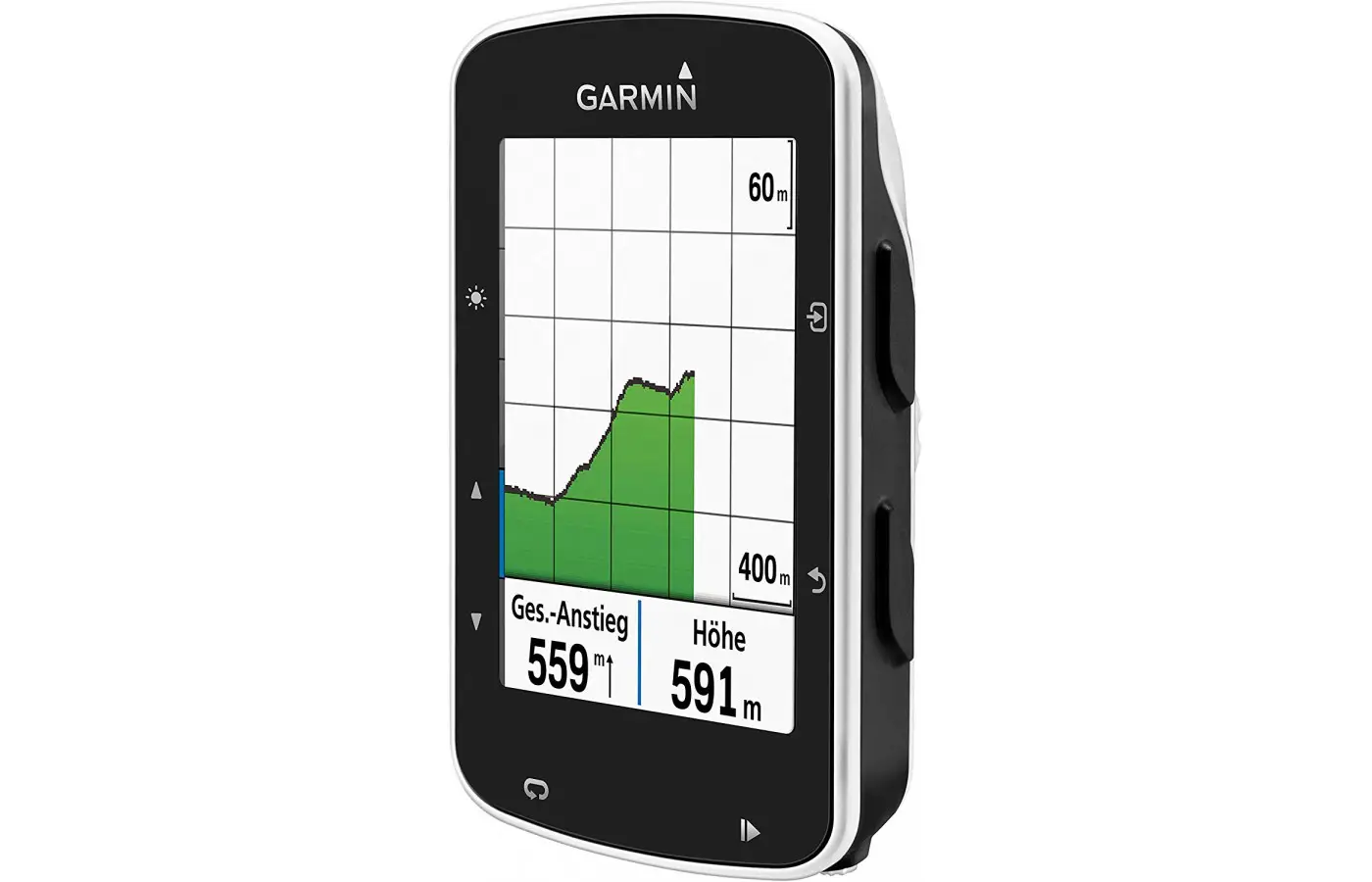Garmin Edge 520
Garmin Edge 520 Review Facts
Garmin is an established leader in cycling GPS computers. It is now in the position to determine the feature sets that appeal to particular types of riders. Features include recommended recovery time, a VO2 Max calculation, Di2 integration, FTP testing, and Strava Live Segments.
The Garmin Edge 520 has all of these features and the standard variation metrics such as elevation, speed, and distance. Using a power meter and heart rate strap, it also measures heart rate and power.
Editor's Pros & Cons
Pros
- Automatic wireless uploads
- Compact with a good-sized screen
- Di2 integration
- Feature rich
- Live tracking
- Smartphone alerts
Cons
- Does not include navigation and detailed maps
- Lap and start/stop buttons dictate placement
- No Wi-Fi
Basic Features
The Garmin Edge is an established leader in GPS. Before the Garmin Edge 520, there were the 500, 510, and 810 models. The Garmin Edge 500 was admired for the simple presentation of elevation, time, distance, and speed as well as heart rate and power with appropriate monitors. The 520 model does all of those things and more.
The most significant difference between the Garmin 520 and 820 is that the Garmin 520 does not include detailed maps and navigation. It comes with a ‘base map’ setup that is the epitome of details that are lacking. The Edge 810 and Edge 1000 have more detailed navigation.
The Edge 520 has a very basic map that is adequate for routes loaded onto the unit. A route can be downloaded onto the Garmin 520 and navigation alerts that says turn right or left are received. People who ride with power find the basic data capture useful whether they meter efforts while riding or analyze afterward.
The most significant difference between the Garmin 520 and 820 is that the Garmin 520 does not include detailed maps and navigation. It comes with a ‘base map’ setup that is the epitome of details that are lacking. The Edge 810 and Edge 1000 have more detailed navigation.
The Edge 520 has a very basic map that is adequate for routes loaded onto the unit. A route can be downloaded onto the Garmin 520 and navigation alerts that says turn right or left are received. People who ride with power find the basic data capture useful whether they meter efforts while riding or analyze afterward.
Advanced Features
It is almost easier to list features the 520 doesn’t have instead of what it does. There are seven buttons instead of a touchscreen. It has a high screen-to-total-size ratio for such a compact unit and a robust battery life.
When riding with sweaty or rain-soaked hands or wearing thick gloves, users appreciate using buttons instead of a touchscreen. Performance-oriented riders who prefer button operating instead of touchscreen like the Garmin Edge 520.
Garmin offers a huge selection of data readings. The basics of distance; speed with all its guises; elevation, including average grade; heart rate, calories burned, and cadence are provided.
There are also training metrics that include power meter metrics like normalized power, TSS, and percentage of time a user spends in training zones. Those who have the Garmin Vector pedals can also see readings for the right and left leg. There are screens for Garmin Varia lights data, Connection to Di2 gear systems allows users to see the gear ratio and battery level.
Those following a structured plan are provided with an excellent tool that takes out the middleman who carries out tests independently, stores them on a training platform somewhere else, and mentally applies zones to subsequent sessions.
The Garmin Edge 520 analyzes efforts and assesses recovery time needed for optimum performance. Recovery time is given in hours when the user hits ‘stop.’ The next time the unit is switched on, it informs the user if the recovery window is complete. The device provides a handy reminder when it is time to back off.
Power can be recorded in various ways that include real-time, three-second, ten-second, normalized, TSS, Intensity Factor, and left/right balance. Those with Garmin Vector pedals have a timeout vs. time in the
saddle feature.
Garmin took a huge step forward with the Strava Live Segments feature. For some time, they company protectively guarded against Strava competition. They pushed Garmin team riders in the direction of a Garmin Connect account instead of a Strava account.
Strava is a site for social fitness. GPS files of time over particular stretches of trail or road are made. Friends’ names and times pop up on the screen. Line Segments allow tracking progress in real time over starred Segments.
The Edge 520 alerts the users when the Segment is near; people they follow; or the KOM/QOM; the length of the segment, and how well the user does in relation the best time. Clicking a star or two is all that is required. Segments does not have to be manually loaded.
The 520 can be tethered to a mobile phone to receive texts and incoming-call information. The device has to be paired with the phone twice. Pair it with both Bluetooth and Bluetooth Low Energy.
Garmin’s new Varia Lights and Varia Radar can also be used. The Varia bike lights integrate independently and seamlessly with Edge computers. Headlights automatically project farther ahead as a rider’s speed increases and closer as the speed of a rider decreases.
As lighting conditions change, the tail light and headlights automatically brighten and dim. Manual adjustments can be made with a remote. The Varia radar system allows riders to see approaching vehicles on a Garmin Edge device.
When riding with sweaty or rain-soaked hands or wearing thick gloves, users appreciate using buttons instead of a touchscreen. Performance-oriented riders who prefer button operating instead of touchscreen like the Garmin Edge 520.
Garmin offers a huge selection of data readings. The basics of distance; speed with all its guises; elevation, including average grade; heart rate, calories burned, and cadence are provided.
There are also training metrics that include power meter metrics like normalized power, TSS, and percentage of time a user spends in training zones. Those who have the Garmin Vector pedals can also see readings for the right and left leg. There are screens for Garmin Varia lights data, Connection to Di2 gear systems allows users to see the gear ratio and battery level.
Those following a structured plan are provided with an excellent tool that takes out the middleman who carries out tests independently, stores them on a training platform somewhere else, and mentally applies zones to subsequent sessions.
The Garmin Edge 520 analyzes efforts and assesses recovery time needed for optimum performance. Recovery time is given in hours when the user hits ‘stop.’ The next time the unit is switched on, it informs the user if the recovery window is complete. The device provides a handy reminder when it is time to back off.
Power can be recorded in various ways that include real-time, three-second, ten-second, normalized, TSS, Intensity Factor, and left/right balance. Those with Garmin Vector pedals have a timeout vs. time in the
saddle feature.
Garmin took a huge step forward with the Strava Live Segments feature. For some time, they company protectively guarded against Strava competition. They pushed Garmin team riders in the direction of a Garmin Connect account instead of a Strava account.
Strava is a site for social fitness. GPS files of time over particular stretches of trail or road are made. Friends’ names and times pop up on the screen. Line Segments allow tracking progress in real time over starred Segments.
The Edge 520 alerts the users when the Segment is near; people they follow; or the KOM/QOM; the length of the segment, and how well the user does in relation the best time. Clicking a star or two is all that is required. Segments does not have to be manually loaded.
The 520 can be tethered to a mobile phone to receive texts and incoming-call information. The device has to be paired with the phone twice. Pair it with both Bluetooth and Bluetooth Low Energy.
Garmin’s new Varia Lights and Varia Radar can also be used. The Varia bike lights integrate independently and seamlessly with Edge computers. Headlights automatically project farther ahead as a rider’s speed increases and closer as the speed of a rider decreases.
As lighting conditions change, the tail light and headlights automatically brighten and dim. Manual adjustments can be made with a remote. The Varia radar system allows riders to see approaching vehicles on a Garmin Edge device.
Use
Primary uses of the Garmin Edge 520 are racing and training. For riders who are not as interested in detailed mapping as in the training data, the Garmin Edge 520 is an excellent option.
The Garmin 520 can be set up with a Strava profile. When a Strava Segment approaches, the users receive a warning and see progress. Other on-screen notifications can be obtained if the user has topped the leaderboard of a cycling club, claimed a KOM/QOM, or achieved a ‘PB.’
There are many Strava Segments available. If the user doesn’t want to assess results against others, key segments can be starred. When using a power meter and heart rate monitor, the Garmin 520 automatically tracks for FTP and VO2 Max.
FTP stands for Functional Threshold Power. Performance training cyclists use it. The user can program the Garmin 520 for an FTP test completion. The device will provide screen instructions and will track the FTP over time. When the FTP is found, zones are recorded, and training sessions that have been created on Garmin Connect can be downloaded and followed on the screen.
Nearly all owners of the Garmin Edge 520 use the standard metrics such as elevation, ride time, speed, and distance. The dual-satellite system of Glonass and GPS works so well that using a sensor for distance and speed is not necessary for most riders for recreational pursuits.
The Bluetooth connections are a feature appreciated when the phone is tucked away. The user will know if a call or text requires immediate attention or is a random number that can be ignored until after the ride.
Riders usually don’t make training decisions based on the data provided. During the first few minutes of a ride, a unit tells how the recovery is. Most of the time the alert says ‘good.’ ‘Poor’ alerts occur when starting a second activity following hard work such as a 10K.
People don’t need a device to tell them they are tired.
The Live Tracking feature allows family members and friends to track the user in real time. The information shows up as a little dot creeping along a digital map. The data of a ride can be saved on the device.
When the information is saved, a summary will appear on the screen. Collected data can be transferred to a computer; uploaded to Strava, Training Peaks, Garmin Connect or whatever is preferred. It can be synced with a phone.
Live Segments requires a bit of programming. It is annoying when all segments are enabled. Disabling them and starring only a route planned to travel will cause the Garmin Edge 520 to pop up that Segment on the screen. The user will be racing someone who is slightly quicker.
The Garmin 520 can be set up with a Strava profile. When a Strava Segment approaches, the users receive a warning and see progress. Other on-screen notifications can be obtained if the user has topped the leaderboard of a cycling club, claimed a KOM/QOM, or achieved a ‘PB.’
There are many Strava Segments available. If the user doesn’t want to assess results against others, key segments can be starred. When using a power meter and heart rate monitor, the Garmin 520 automatically tracks for FTP and VO2 Max.
FTP stands for Functional Threshold Power. Performance training cyclists use it. The user can program the Garmin 520 for an FTP test completion. The device will provide screen instructions and will track the FTP over time. When the FTP is found, zones are recorded, and training sessions that have been created on Garmin Connect can be downloaded and followed on the screen.
Nearly all owners of the Garmin Edge 520 use the standard metrics such as elevation, ride time, speed, and distance. The dual-satellite system of Glonass and GPS works so well that using a sensor for distance and speed is not necessary for most riders for recreational pursuits.
The Bluetooth connections are a feature appreciated when the phone is tucked away. The user will know if a call or text requires immediate attention or is a random number that can be ignored until after the ride.
Riders usually don’t make training decisions based on the data provided. During the first few minutes of a ride, a unit tells how the recovery is. Most of the time the alert says ‘good.’ ‘Poor’ alerts occur when starting a second activity following hard work such as a 10K.
People don’t need a device to tell them they are tired.
The Live Tracking feature allows family members and friends to track the user in real time. The information shows up as a little dot creeping along a digital map. The data of a ride can be saved on the device.
When the information is saved, a summary will appear on the screen. Collected data can be transferred to a computer; uploaded to Strava, Training Peaks, Garmin Connect or whatever is preferred. It can be synced with a phone.
Live Segments requires a bit of programming. It is annoying when all segments are enabled. Disabling them and starring only a route planned to travel will cause the Garmin Edge 520 to pop up that Segment on the screen. The user will be racing someone who is slightly quicker.
Connectivity
The Garmin Edge 520 can be hooked up to the Di2 system as well as an iPhone or Android that allows cable free transfer. Such connecting means Strava efforts can be analyzed over coffee after a ride or texts and calls can be viewed in summary from the handlebars.
Bluetooth connects to a smartphone to provide automatic wireless uploads when a free Garmin Connect app is opened on a tethered smartphone. No Wi-Fi connection is available. When connected to Bluetooth, the Garmin automatically uploads a ride to the Garmin Connect app on the phone which automatically uploads to Strava Live Segments.
Bluetooth connects to a smartphone to provide automatic wireless uploads when a free Garmin Connect app is opened on a tethered smartphone. No Wi-Fi connection is available. When connected to Bluetooth, the Garmin automatically uploads a ride to the Garmin Connect app on the phone which automatically uploads to Strava Live Segments.
Power Source
The Edge 520 has a built-in lithium-ion battery that is charged by using a USB port on a computer or a standard wall outlet. It does not charge outside the temperature range of -4° F to 140° F.
Garmin claims 15 hours of battery life. Users have found it will last a week with a sensible brightness level on the screen. A 15-hour battery life is ranked second as the longest life of any computer battery.
Garmin claims 15 hours of battery life. Users have found it will last a week with a sensible brightness level on the screen. A 15-hour battery life is ranked second as the longest life of any computer battery.
Accuracy
The maximum volume of oxygen used per minute (VO2) per weight is an estimate. Without a full VO2 test, it is hard to assess. The Edge 520 makes educated guesstimates about Recovery Level and Recovery Time.
After each ride, the device tells the user the number of recovery hours needed, based on the heart rate while riding. The numbers are roughly accurate. Super-easy rides prompt a one-hour recovery time. Epic races tell the user to take it easy for two days.
The Strava Live Segments are a bit inaccurate. When info is uploaded to Strava, there is a difference in what was recorded and what appears in Strava. FTP is measured in watts and represents the average power riders produce in an hour.
It uses watts per kilo to express the value. The power produced is divided by the rider’s weight. The value is theory-based that says riders need more power to travel at the same speed, less to lose weight. Rolling resistance, aerodynamics, and slope have an impact the makes the FTP value somewhat inaccurate.
After each ride, the device tells the user the number of recovery hours needed, based on the heart rate while riding. The numbers are roughly accurate. Super-easy rides prompt a one-hour recovery time. Epic races tell the user to take it easy for two days.
The Strava Live Segments are a bit inaccurate. When info is uploaded to Strava, there is a difference in what was recorded and what appears in Strava. FTP is measured in watts and represents the average power riders produce in an hour.
It uses watts per kilo to express the value. The power produced is divided by the rider’s weight. The value is theory-based that says riders need more power to travel at the same speed, less to lose weight. Rolling resistance, aerodynamics, and slope have an impact the makes the FTP value somewhat inaccurate.
Durability
Garmin mounts have been criticized for not holding up well if a crash occurs. Incidents such as a scuffed screen from an accident in which the Garmin 520 dislodged from a bike and skidded across grave have been reported.
Ease of Use
Negotiating the buttons is simple. The users don't have to spend time reading the instructions. On the right of the device are the on and off, scroll up and down, and the ‘ok’ and ‘pause’ buttons. Along the bottom are the ‘lap’ and ‘stop’ and ‘pause’ buttons.
Occasionally the configuration presents a problem when attempting to mount the device to a short stem such as 90 mm. The ‘pause’ by the top cap can be nudged when fidgeting with other buttons. Strava can be uploaded via Garmin Connect. The Live Segment feature is easy to use.
Occasionally the configuration presents a problem when attempting to mount the device to a short stem such as 90 mm. The ‘pause’ by the top cap can be nudged when fidgeting with other buttons. Strava can be uploaded via Garmin Connect. The Live Segment feature is easy to use.
Display
The Edge 500 level GPS offers a compact handlebar companion. It is large enough to be viewed easily, yet small enough to keep from being a bouncing manual on the handlebars. The model 520 is 7.3 cm tall, 4.9 cm wide, and 2.1 cm deep.
Progressing from a basic GPS computer into the Garmin 520 world is entering a new landscape in data display. Multiple profiles can be set up. The user selects the metrics to be displayed for each. A different color scheme can be applied to each profile. The screen is very clear and in color, making it easy to read.
The Edge 520 sits between the diminutive units of the Edge 20 and 25 and the map-friendly Edge 810 and smartphone-sized Edge 1000. The screen-to-body-size ratio of the 520 is better than any of these.
Progressing from a basic GPS computer into the Garmin 520 world is entering a new landscape in data display. Multiple profiles can be set up. The user selects the metrics to be displayed for each. A different color scheme can be applied to each profile. The screen is very clear and in color, making it easy to read.
The Edge 520 sits between the diminutive units of the Edge 20 and 25 and the map-friendly Edge 810 and smartphone-sized Edge 1000. The screen-to-body-size ratio of the 520 is better than any of these.
Price
The MSRP is $299. Amazon sells the Garmin Edge for prices ranging from $218 to $409. The more expensive items include other accessories such as a case and screen protector, portable charger, and heart rate monitor straps.
Key Features
* Ability to download third party detailed as
* ANT+ FE-C trainer control
* Bluetooth text and call notifications
* FTP tracking and testing
* Garmin Varia bike and lights
* Garmin Varia bike radar system integration* Personal records
* Recovery advisor metrics
* Strava Segment Integration
* VO2 Max estimation
* ANT+ FE-C trainer control
* Bluetooth text and call notifications
* FTP tracking and testing
* Garmin Varia bike and lights
* Garmin Varia bike radar system integration* Personal records
* Recovery advisor metrics
* Strava Segment Integration
* VO2 Max estimation
Bottom Line
The Garmin Edge 520 is a friendly sized bike computer providing all the information and data a user needs. It fulfills all the basic requirements and some clever training tools. It is not the best option for the navigationally challenged. When compared to Garmin models that are costlier, the Edge 520 lacks very little. It offers every feature serious cyclists need to train smarter and harder.
Also worth reading speedometer for bike
Also worth reading speedometer for bike