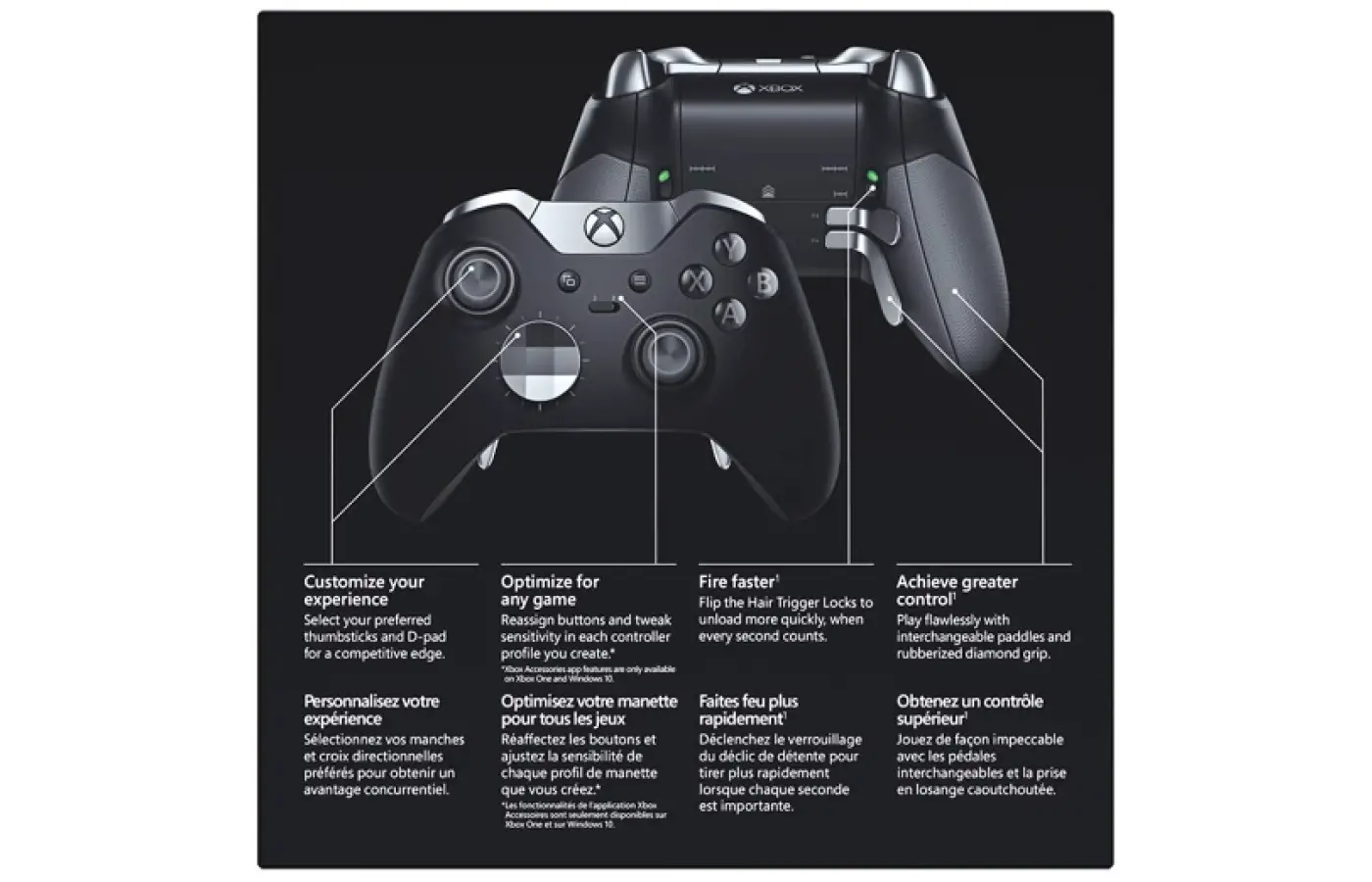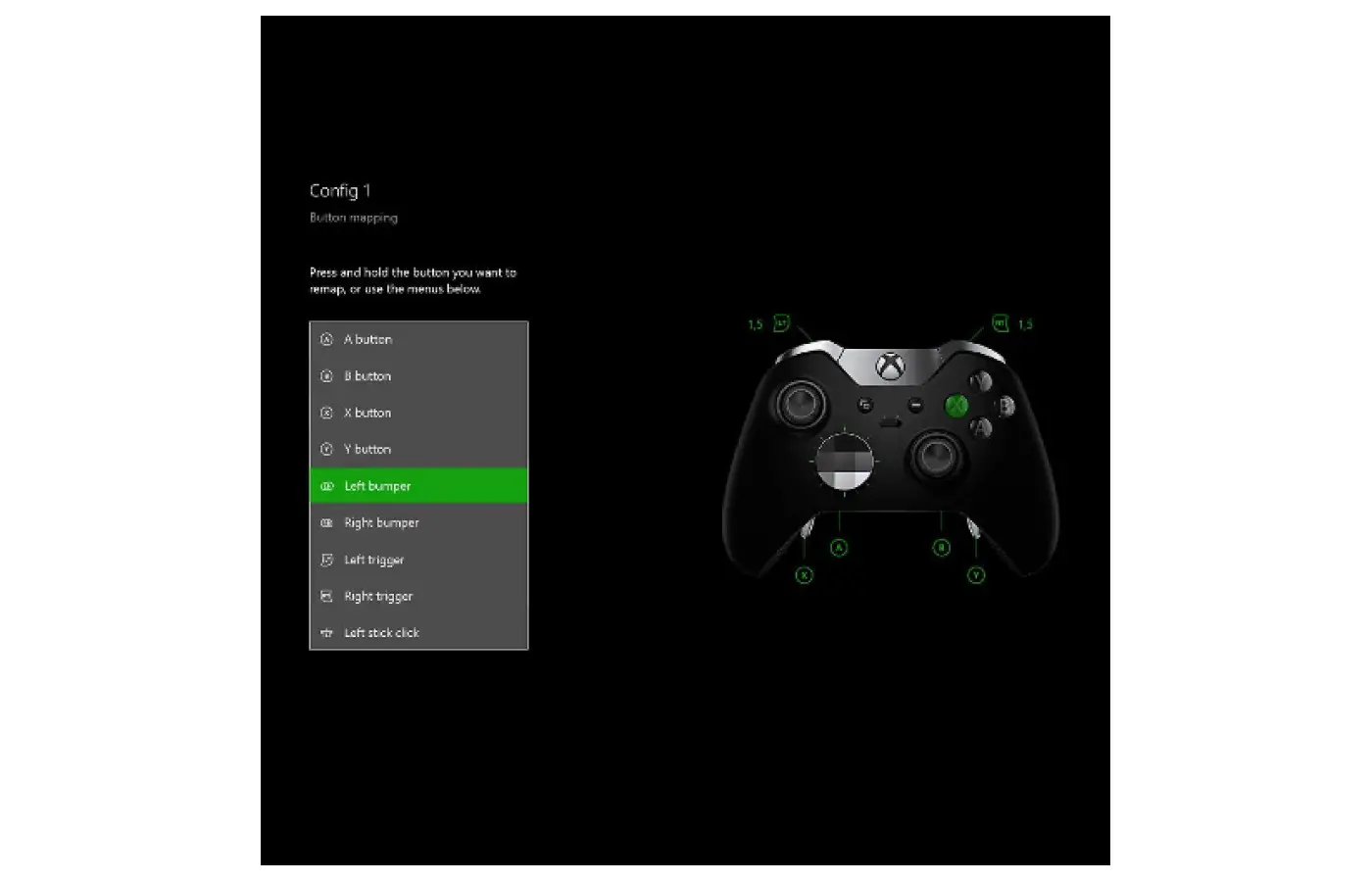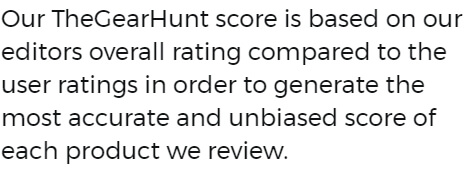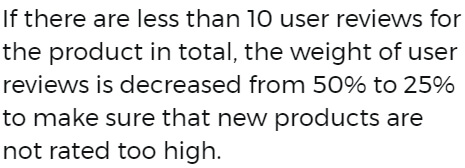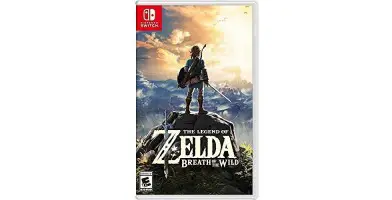Xbox One Elite Controller
Tired of having to go out and buy parts for your Xbox One controller just to make it fit you? Want something where you as the player doesn’t just customize the buttons via menus in the screen, but where you actually set them up yourself? Well, Microsoft has come up with a solution, it comes with a major price tag, but if you're tired of feeling like you could either break the standard controller, or of adding your own mods, it might well be worth looking into. Gamers have been building their own controller modifications and full on personal designed controllers from scrap since we first were introduced to consoles. Even before we hit 3D we were trying to find a better controller for long, specialized or competitive playing. The new Elite gives you the ability to customize with ease and the peace of mind that comes with knowing by setting things up to your own design you won’t end up with a modded controller that won’t work for long, or not how you intended.
This controller comes with the ability to switch around how your sticks and buttons feel while you play. Not only that, with a sturdier and smoother gameplay design of both metal and plastic, it responds quickly and offers more durability overall. This is a gamepad for those who don’t feel like playing by your standard rules. This is one of the best works they have given. Despite the price tag, which we will mention later, it is not without good reason that the ‘professional’ players have either already purchased it or are looking to in the near future. You may want to wait to see if the price drops- but that will leave you to play catch-up when you finally get it and so many others have already grabbed it up and may be moving to an even better model. We know when a good design is found, the companies will all be looking for a way to make it even better.
- Comfort
- Ease of use
- More responsive buttons
- Customizability
- More durable
- Best for hardcore gamers
- Expensive
- Some pieces not as tight fitted
- Heavy
Hardware
This controller comes with interchangeable metal parts and plates and the hardware itself is extremely responsive with how you design it. You can change the height of your sticks at a whim, and even what the head is like. From your stereotypical concave disk tops to just the metallic smooth squared tops that allow you to quickly push without having to keep your thumbs resting on top of the control pad to get a quick and easy response. This controller is a serious revamp to call out to players who just want to have an easier time switching between games without giving up on perfect precision control.
Design
Other than the loose seeming shell, however, this controller screams ‘grandiose’ in design. With so much flexibility, one might find themselves lost in just how many ways there are to set up their play. The thumbstick area in the shell actually has an anti-friction design to allow for smoother play than even the metal pieces give on their own. The true work of this controller is for ease, and that is what they have given. The only downside is that it still runs on double A batteries, so the amount of play you can get before needing to replace them will vary on what you decide to use. We suggest getting rechargeable batteries just to save up on the money spent on this awesome controller. No need to pay even more than you have to in order to keep using it. We think it would be great if they made this with an automatically rechargeable pack, unfortunately, that wasn’t in the design package.
Performance
The app allows you to set up your controller in a unique fashion that has been unheard of until now. Tired of having to relearn the configuration from one machine to another and want it all to streamline? Do you prefer Nintendo’s set up, or maybe Playstation’s? Feel free to set your controller up to read the buttons exactly to the way either or are set. Slide from one machine to the next an not have to keep glancing down to make sure you are hitting the right ones. Now your controller and Xbox can read the keys as you want them to be. No need to switch the buttons and then guess at them after, you can keep track from start to finish, and there is even a way to switch between the map outs so long as you have a connection. You can save each layout on your personal cloud and recall it anywhere you go.
Connectivity
Of course, we are talking Microsoft, so being able to use the controller on both console and PC is not likely a surprise. So, here is the next question on our minds- connect, yes, but do you need drivers? If you are running Windows 8.1 or lower, you will need to plug the controller in via the micro USB cable to allow your computer to install the drivers automatically. If you have Windows 10 anniversary edition, you can use the controller via USB, wireless adapter or a blue tooth with very little extra effort. The set up is as simple as either connecting your controller via a USB cord or pressing the button to reset the connection on the back of the controller and having your PC search for the device in the control panel.
So, is it only available for Windows? Nope! Here is the amazing thing, you can connect wirelessly to your controller even with a Mac, and it is just as easy! When we said versatile, we were not just pulling your chain or praising Microsoft, this controller really does have the ability to move and play with you. Have an Android? No problem! Samsung VR, iPhone, tablet? Go for it! We aren’t saying its design is the best outside computer and console, but it can be easily connected via settings on just about any device available.
If you are wondering about how far away this controller can handle from the device you want to use it with, you can be up to 40 feet from your console or PC device and still remain easily connected to it wirelessly, though why anyone would want to be so far from their game and still be playing it is beyond us. Forty feet seems to be plenty of wiggle room in our book, and if you must, well then you must!
Price
Key Features
-Personalized settings
-Usable by most gaming equipment
-Wired and wireless
-Easy on the hands
-Reliable brand