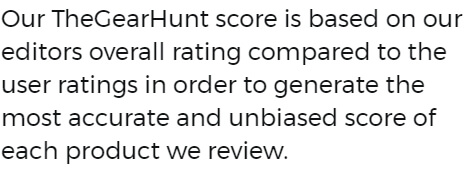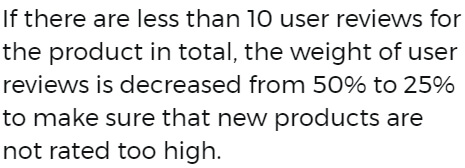Dualshock 4
Well, when shopping for the PS4 we know many people will go back and forth as to what version of controller they might want to add on for an extra player. The Dual Shock 3 seemed to have earned a reputation that was bad enough to send those who preferred the particular series on to find something else, but maybe they should come back with the new version. The four seems to have changed all that was lacking in its predecessor and has undergone a few renovations itself since its own release to give it some extra benefits. As with other consoles, often it is found that whoever made the console knows best how to make a controller that works with it. For the Playstation, that’s Sony.
The Dualshock 4 has a lot of criticism without a lot of the backing, mostly because those who have issues are trying it off of the console to use it as the Xbox controller with their PC’s. While this is possible with some extra work, the controller may not work with every controller-based game- especially if said game was designed to work with the Xbox and the PC but not the PlayStation 4. Of course, the same can be said when the roles are reversed, if the game is PS4 and PC only and you try to bring in an Xbox controller.
All the itty-bitty nuances aside, though, this controller is getting quite a bit of praise from the PlayStation community of gamers. It seems to have brought back the love fans had for the systems controller scheme and corrected the parts that they asked for. So, take a look and see for yourself- we don’t want to go too much into details just in the introduction!
- Can be used on PC’s and Mac’s
- Used USB and wireless
- Corrected the tighter layout of buttons
- Concave tops for the analog sticks
- Color changes for which player and for charging
- In-game lag
- Short battery life
Hardware
The newest feature, however, is not one that has gone over well. The touchpad simply lags out too much. When you need to scroll quickly with it, you can feel the overwhelming amount of lag that there really is between controller and console or PC. It just doesn’t keep up. The rest of the buttons and controls hold up just fine, only this one spot seems to have caused a bit of concern.
The biggest ‘hoorah’ that’s been given is the fact that the analog sticks are finally concave on top, much like the Xbox controllers. While that may not seem overly important if this is your first PlayStation controller, trust us, it does make a difference when you play. With a concave top, your thumb is less likely to slide when you are playing, which can cause a lot of problems when you are playing racing games or are holding the stick in one direction and have t9o quickly switch directions. Without that groove, your thumb will easily slide right off and cause you whatever direction you are trying to go.
Design
A couple of extra design changes were more aesthetic than game-changing. Where the older controls did have a slightly boxier appearance, the more rounded framework can be a little on the refreshing change, and if you are feeling super ‘fancy’ you can pick it up in a variance of color as well instead of the old stereotypical black controller which has been Sony’s main staple for controllers.
Performance
The hope, we believe, was to match and surpass the usefulness the Xbox has had for controllers since the 360 at the very least. You can use Microsoft controllers easily with your PC and it requires little to no set up depending on what version of Windows you are running and even works almost as easily with the Apple. This has been a great selling point for both the system as well as any additional controllers for Microsoft, after all, it meant you could play games on both your PC and your console and did not need to get extra accessories. By making their controllers compatible, Sony caught up with the whole PC and console joining, but they wanted to take it a step farther. Not only did they want it to work well as a controller, but in the games that still required a mouse to play in order to reach certain menus, they decided to add a touch mousepad to the controller as well. This was the one downside. Unfortunately, while there is next to no lag in response with the rest of the controller, the mousepad actually lagged so poorly that it made certain games nigh impossible to play- or at least not worth using the pad in. So, while the idea was a good one, we believe it will likely take a few more tries before it works as they wanted it to on the PC. Good luck to them, but don’t buy this for that particular feature if it is the reason you are going for it. If you are going for the 4 for any other reason though, we definitely encourage it.
Connectivity
Price
Is it worth getting a second controller? For this price, and with as many multiplayer games as are being released on the PS4 we say yes! You are getting a great deal for having a multi-use controller, and it is from a company with a really good reputation for their products. Add to that, the price is not high at all, with other consoles charging $70 or more for a secondary controller.
Brand
As far as their console goes, they are also one of the most reliable companies for controllers to play with. They may not always have the best design aspects, but their controllers work and are not likely to have problems in most instances. The worst issue seems to be sizing things comfortable, but they have renovated that. They also continue to hold a high bar for others to meet when it comes to new ideas. Once again, some things may not work right at first, but you can count on them to work the bugs out and bring you newer and better.
Key Features
-Comes with charging cable
-Great brand
-Rechargeable battery pack
-Ergonomic
-Easy to set up
-Price